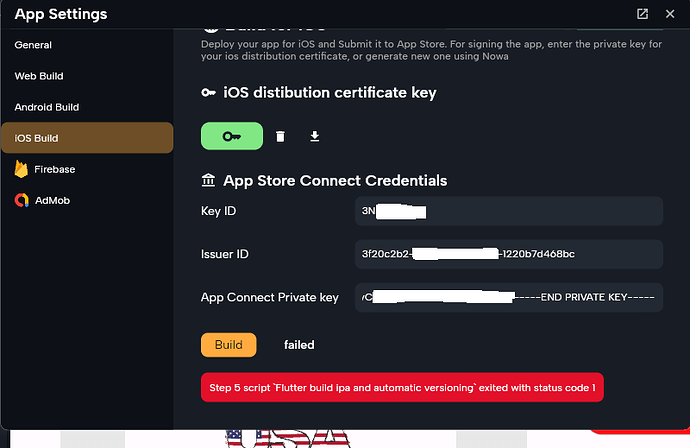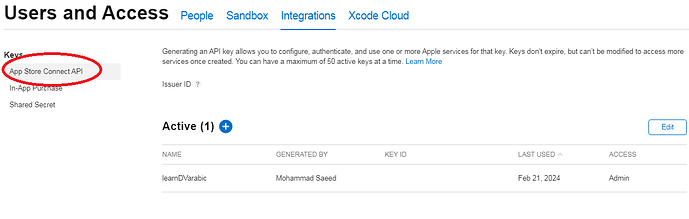Hello @anas
Is there any chance for quicks fix to be done within these days ?
hi @anas
thanks for V1.5.
The app is built and tested at one of the old androids, and now the AAB is sent for google for a review.
The issue i still having “minor issue” is the app icon still showing flutter standard icon.
Hey @mohd, I was just coming to tell you that the bug with the release is solved in V1.5 ![]()
Sure, we will take a look into the app icon and will be fixed within the next release ![]()
Also another point.
For the 1st time i have tried to deploy it to iOS, it gave me an error about i should use xcode and log into my account.
I will try to paste the error later today
Error : Build failed ![]()
Step 5 script Flutter build ipa and automatic versioning exited with status code 1
No valid code signing certificates were found
You can connect to your Apple Developer account by signing in with your Apple ID
in Xcode and create an iOS Development Certificate as well as a Provisioning
Profile for your project by:
1- Open the Flutter project's Xcode target with
open ios/Runner.xcworkspace
2- Select the 'Runner' project in the navigator then the 'Runner' target
in the project settings
3- Make sure a 'Development Team' is selected under Signing & Capabilities > Team.
You may need to:
- Log in with your Apple ID in Xcode first
- Ensure you have a valid unique Bundle ID
- Register your device with your Apple Developer Account
- Let Xcode automatically provision a profile for your app
4- Build or run your project again
5- Trust your newly created Development Certificate on your iOS device
via Settings > General > Device Management > [your new certificate] > Trust
For more information, please visit:
https://developer.apple.com/library/content/documentation/IDEs/Conceptual/
AppDistributionGuide/MaintainingCertificates/MaintainingCertificates.html
Or run on an iOS simulator without code signing
════════════════════════════════════════════════════════════════════════════════
No development certificates available to code sign app for device deployment```
I followed the deployment steps and everything is in the app settingsHello
About this error, i did follow the steps as per the documentation.
Does this error appear because of building process online ?
Or there is something i have to fix ?
Or will be fixed in the next update ?
Hello
I have updated it to 1.5.1 and building to iOS still has the same issue
No valid code signing certificates were found
You can connect to your Apple Developer account by signing in with your Apple ID
in Xcode and create an iOS Development Certificate as well as a Provisioning
Profile for your project by:
1- Open the Flutter project's Xcode target with
open ios/Runner.xcworkspace
2- Select the 'Runner' project in the navigator then the 'Runner' target
in the project settings
3- Make sure a 'Development Team' is selected under Signing & Capabilities > Team.
You may need to:
- Log in with your Apple ID in Xcode first
- Ensure you have a valid unique Bundle ID
- Register your device with your Apple Developer Account
- Let Xcode automatically provision a profile for your app
4- Build or run your project again
5- Trust your newly created Development Certificate on your iOS device
via Settings > General > Device Management > [your new certificate] > Trust
Hey @mohd,
so this error appears when you have already 3 signing certificates in your account. Try to delete one of them and try to build again, or use one of them to build the app without generating a new one.
Let me know if this solutions works for you.
3 certificates where exactly? On apple developer’s account or Nowa’s account?
because on Apple account, I only have 2 apps - one app was published around a year ago and this new app only.
and in Nowa, I have only 1 App certificate made for the same app here
3 certificates on your Apple account. It’s a rule from Apple itself.
Because I assume you generated a new key from Nowa when you wanted to deploy to iOS, so this key was added then to your Apple account making it exceed 3 keys in total.
You have to either delete one of them on your Apple developer account, or use one of keys you already have without generating a new one.
I went to my Apple account, i only have 1 certificate actually ![]()
Let me check my steps again in NOWA and do everything again, i will let you know if any problem appears (hopefully not)
Hi @anas - as usual the updates :
Image 1 showing that i have inserting the keys correctly from Appstoreconnect account and the p8 file downloaded but the error still appears
Image 2 from my appstoreconnect showing that i have only this key for this app only
the error showing
"Step 5 script 'Flutter build ipa and automatic versioning ’ exited with status 1
Project ID : 659ab7d5441633338c126b87
here is the error code
<span style="color:#859900">Initialize new keychain to store code signing certificates at /Users/builder/Library/codemagic-cli-tools/keychains/13-03-24_bjji83yu.keychain-db</span>
Create keychain /Users/builder/Library/codemagic-cli-tools/keychains/13-03-24_bjji83yu.keychain-db
Set keychain /Users/builder/Library/codemagic-cli-tools/keychains/13-03-24_bjji83yu.keychain-db timeout to "no timeout"
Set keychain /Users/builder/Library/codemagic-cli-tools/keychains/13-03-24_bjji83yu.keychain-db to system default keychain
Unlock keychain /Users/builder/Library/codemagic-cli-tools/keychains/13-03-24_bjji83yu.keychain-db
usage: app-store-connect [-h] [--log-stream <span style="color:#2AA198">{stderr,stdout}</span>] [--no-color] [--version] [-s] [-v] <span style="color:#2AA198">{app-store-version-localizations,app-store-version-submissions,app-store-versions,apps,beta-app-review-submissions,beta-build-localizations,beta-groups,buildsbundle-idsdelete-bundle-certificatesdelete-certificatdevicesfetch-signing-files,get-latest-app-store-build-number,get-latest-build-number,get-latest-testflight-build-number,profilpublish,review-submission-items,review-submissions} ...</span>
app-store-connect: error: argument --private-key: Provided value is not a valid PEM encoded private key
Add certificates to keychain /Users/builder/Library/codemagic-cli-tools/keychains/13-03-24_bjji83yu.keychain-db
Searching for files matching /Users/builder/Library/MobileDevice/Certificates/*.p12
<span style="color:#D30102">Did not find any certificates from specified locations</span>
<span style="color:#268BD2">Configure code signing settings</span>
Searching for files matching /Users/builder/Library/MobileDevice/Provisioning Profiles/*.mobileprovision
Searching for files matching /Users/builder/Library/MobileDevice/Provisioning Profiles/*.provisionprofile
List available code signing certificates in keychain /Users/builder/Library/codemagic-cli-tools/keychains/13-03-24_bjji83yu.keychain-db
Searching for files matching /Users/builder/clone/**/*.xcodeproj
<span style="color:#859900">Completed configuring code signing settings</span>
<span style="color:#B58900">Did not find matching provisioning profiles for code signing!</span>
<span style="color:#859900">Generated options for exporting the project</span>
<span style="color:#268BD2">- Method: ad-hoc</span>
<span style="color:#268BD2">- Provisioning Profiles: []</span>
<span style="color:#268BD2">- Signing Certificate: </span>
<span style="color:#268BD2">- Signing Style: manual</span>
<span style="color:#268BD2">- Team Id: </span>
<span style="color:#859900">Saved export options to /Users/builder/export_options.plist</span>
┌─────────────────────────────────────────────────────────┐
│ A new version of Flutter is available! │
│ │
│ To update to the latest version, run "flutter upgrade". │
└─────────────────────────────────────────────────────────┘
Resolving dependencies...
+ archive 3.4.10
+ args 2.4.2
> collection 1.18.0 (was 1.17.1)
+ convert 3.1.1
+ crypto 3.0.3
+ csslib 0.17.3 (1.0.0 available)
+ dio 5.4.1
+ ffi 2.1.0 (2.1.2 available)
+ flutter_highlight 0.7.0
+ flutter_html 3.0.0-beta.2
+ flutter_inappwebview 5.8.0 (6.0.0 available)
flutter_lints 2.0.3 (3.0.1 available)
+ flutter_svg 2.0.10+1
+ flutter_web_plugins 0.0.0 from sdk flutter
+ google_mobile_ads 3.1.0 (4.0.0 available)
+ graphs 2.3.1
+ highlight 0.7.0
+ html 0.15.4
+ http 1.2.0 (1.2.1 available)
+ http_parser 4.0.2
js 0.6.7 (0.7.1 available)
lints 2.1.1 (3.0.0 available)
+ list_counter 1.0.2
+ lottie 2.7.0 (3.1.0 available)
+ markdown 7.2.2
+ markdown_widget 2.3.2+6
> matcher 0.12.16 (was 0.12.15) (0.12.16+1 available)
> material_color_utilities 0.5.0 (was 0.2.0) (0.11.0 available)
> meta 1.10.0 (was 1.9.1) (1.12.0 available)
+ nested 1.0.0
+ nowa_mobile_ads 0.0.6
+ nowa_runtime 0.0.33
path 1.8.3 (1.9.0 available)
+ path_parsing 1.0.1
+ petitparser 6.0.2
+ plugin_platform_interface 2.1.8
+ pointycastle 3.7.4
+ provider 6.1.2
+ rive 0.11.17 (0.13.0 available)
+ rive_common 0.2.7 (0.3.2 available)
+ scroll_to_index 3.0.1
+ smooth_page_indicator 1.1.0
> source_span 1.10.0 (was 1.9.1)
> stack_trace 1.11.1 (was 1.11.0)
> stream_channel 2.1.2 (was 2.1.1)
> test_api 0.6.1 (was 0.5.1) (0.7.0 available)
+ typed_data 1.3.2
+ universal_io 2.2.2
+ url_launcher 6.2.5
+ url_launcher_android 6.3.0
+ url_launcher_ios 6.2.5
+ url_launcher_linux 3.1.1
+ url_launcher_macos 3.1.0
+ url_launcher_platform_interface 2.3.2
+ url_launcher_web 2.2.3 (2.3.0 available)
+ url_launcher_windows 3.1.1
+ vector_graphics 1.1.11+1
+ vector_graphics_codec 1.1.11+1
+ vector_graphics_compiler 1.1.11+1
+ visibility_detector 0.4.0+2
+ web 0.3.0 (0.5.1 available)
+ webview_flutter 4.7.0
+ webview_flutter_android 3.15.0
+ webview_flutter_platform_interface 2.10.0
+ webview_flutter_web 0.2.2+4
+ webview_flutter_wkwebview 3.12.0
+ webview_universal 0.0.5
+ xml 6.5.0
+ youtube_player_iframe_plus 2.3.2
Changed 65 dependencies!
18 packages have newer versions incompatible with dependency constraints.
Try `flutter pub outdated` for more information.
Resolving dependencies...
csslib 0.17.3 (1.0.0 available)
ffi 2.1.0 (2.1.2 available)
flutter_inappwebview 5.8.0 (6.0.0 available)
flutter_lints 2.0.3 (3.0.1 available)
google_mobile_ads 3.1.0 (4.0.0 available)
http 1.2.0 (1.2.1 available)
js 0.6.7 (0.7.1 available)
lints 2.1.1 (3.0.0 available)
lottie 2.7.0 (3.1.0 available)
matcher 0.12.16 (0.12.16+1 available)
material_color_utilities 0.5.0 (0.11.0 available)
meta 1.10.0 (1.12.0 available)
path 1.8.3 (1.9.0 available)
rive 0.11.17 (0.13.0 available)
rive_common 0.2.7 (0.3.2 available)
test_api 0.6.1 (0.7.0 available)
url_launcher_web 2.2.3 (2.3.0 available)
web 0.3.0 (0.5.1 available)
Got dependencies!
18 packages have newer versions incompatible with dependency constraints.
Try `flutter pub outdated` for more information.
Archiving com.learndv.withmohd...
Updating minimum iOS deployment target to 12.0.
Upgrading project.pbxproj
Upgrading AppFrameworkInfo.plist
Upgrading Podfile
Updating project for Xcode compatibility.
Upgrading project.pbxproj
Upgrading Runner.xcscheme
════════════════════════════════════════════════════════════════════════════════
No valid code signing certificates were found
You can connect to your Apple Developer account by signing in with your Apple ID
in Xcode and create an iOS Development Certificate as well as a Provisioning
Profile for your project by:
1- Open the Flutter project's Xcode target with
open ios/Runner.xcworkspace
2- Select the 'Runner' project in the navigator then the 'Runner' target
in the project settings
3- Make sure a 'Development Team' is selected under Signing & Capabilities > Team.
You may need to:
- Log in with your Apple ID in Xcode first
- Ensure you have a valid unique Bundle ID
- Register your device with your Apple Developer Account
- Let Xcode automatically provision a profile for your app
4- Build or run your project again
5- Trust your newly created Development Certificate on your iOS device
via Settings > General > Device Management > [your new certificate] > Trust
For more information, please visit:
https://developer.apple.com/library/content/documentation/IDEs/Conceptual/
AppDistributionGuide/MaintainingCertificates/MaintainingCertificates.html
Or run on an iOS simulator without code signing
════════════════════════════════════════════════════════════════════════════════
No development certificates available to code sign app for device deployment
Build failed :|
Step 5 script `Flutter build ipa and automatic versioning` exited with status code 1
Hey @mohd,
can you please share your projectID? we will take a look at it right away.
But as it’s shown in the error, the problem is with the signing key, so we will take a close look to see what’s the probelm.
We will be back to you as fast as we can ![]()
Let me know if there is soemthing needs to be done from my side
hi @anas
another update
-
I have updates the browser to 1.5.4
-
tried to make a build for iOS but the same error came.
-
Then i did notice something when i copy the key from the p8 file into Nowa, the code has spaces between few letters, and in the p8 file is like 1 straight line.
so i removed these spaces and built an ios file but the same error appeared as well.
Error :
“Step 5 scriptFlutter build ipa and automatic versioningexited with status code 1”
Regards
Hey @mohd
Well the p8 should not have spaces when you paste it, so seems that the error might be different this time and the error before was because of that.
But the actual error message is inside Step 5 script Flutter build ipa and automatic versioning exited with status code 1 since this only shows that an error happened, so if you can share the error itself with me it will be great.
I will DM you.
But what exactly do i send you ?
The whole error when i click on the red message ?
hi @anas
- I have send you a DM for this, the issue for iOS export still on even after the last update
- I tried to use codemagic, the zip file I received also (tried on iOS and APK) still hasn’t solved the icon issue.
I keep testing and experimenting in building, but the same code of error appears
Did you get this resolved yet? I am having the same error exactly.
I don’t understand all of these certificates and keys. There are at least 3 different keys involved with getting an ios app uploaded, but it’s very confusing.
Not yet, but did you follow the documentation?
Maybe your error is not related to mine