yes
but just to be sure, here is the project id : 659ab7d5441633338c126b87
Hi Anas.
To simplify the search for this error, i have done quick test.
import 'package:import 'package:nowa_mobile_ads/nowa_mobile_ads.dart';';
it only appears when you add the AppID in the App settings, and you can delete the line only when you remove the APP ID manually
Hey @mohd, thanks for the guide ![]() this problem should be fixed with the current version
this problem should be fixed with the current version V1.4.2.
Let me know if it’s solved already.
I am checking now the problem with the icon not updating, and I will get back to you with a fix ![]()
Nope.
When i wrote that message, i made a new app, and the same issue appears
Thanks for telling me! I will take a look at it now and get back to you ![]()
Hey @mohd, are you sure you are using V1.4.2 and that you did it on a new project?
I did the same steps, added Admob widget, included the AppID from the settings, and the import was generated correctly. Take a look at the steps if it’s the same as you did:
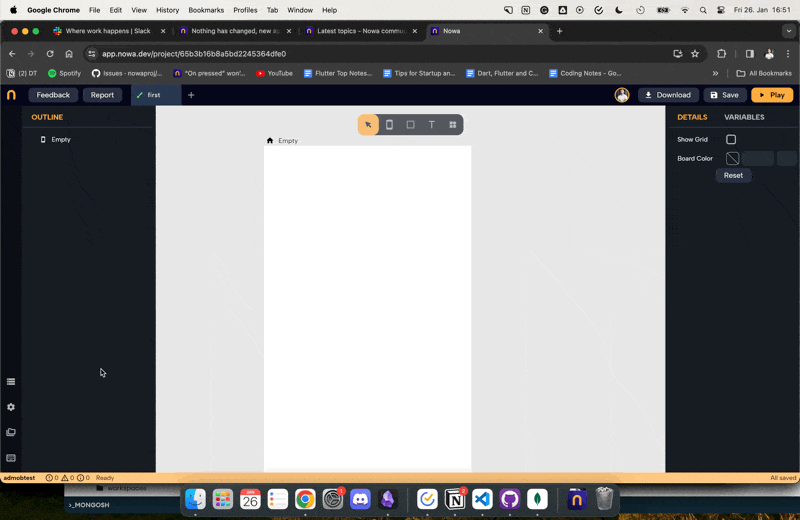
Hey @mohd, yes the error in importing still happens when the code is being downloaded, we will investigate it and fix it during next weeks.
Thanks for reporting it ![]()
The issue in main.dart not the page itself.
Hey @mohd, the problem is now fixed with the latest release V1.4.3, be sure that you using it and enjoy building your app ![]()
hello
i made updates to this project by adding few pages[which version 1 already on google play]
and this is the result after 1.4.4
Font asset "MaterialIcons-Regular.otf" was tree-shaken, reducing it from 1645184 to 1284 bytes (99.9% reduction). Tree-shaking can be disabled by providing the --no-tree-shake-icons flag when building your app.
e: /Users/builder/.gradle/caches/transforms-3/8d7c8c5bf44f401be602ba6774557866/transformed/jetified-core-ktx-1.10.1/jars/classes.jar!/META-INF/core-ktx_release.kotlin_module: Module was compiled with an incompatible version of Kotlin. The binary version of its metadata is 1.8.0, expected version is 1.6.0.
e: /Users/builder/.gradle/caches/transforms-3/cd4004a5a8de6d0562a63088cfc87de7/transformed/core-1.10.1/jars/classes.jar!/META-INF/core_release.kotlin_module: Module was compiled with an incompatible version of Kotlin. The binary version of its metadata is 1.8.0, expected version is 1.6.0.
e: /Users/builder/.gradle/caches/modules-2/files-2.1/org.jetbrains.kotlin/kotlin-stdlib/1.8.22/636bf8b320e7627482771bbac9ed7246773c02bd/kotlin-stdlib-1.8.22.jar!/META-INF/kotlin-stdlib-jdk7.kotlin_module: Module was compiled with an incompatible version of Kotlin. The binary version of its metadata is 1.8.0, expected version is 1.6.0.
e: /Users/builder/.gradle/caches/modules-2/files-2.1/org.jetbrains.kotlin/kotlin-stdlib/1.8.22/636bf8b320e7627482771bbac9ed7246773c02bd/kotlin-stdlib-1.8.22.jar!/META-INF/kotlin-stdlib.kotlin_module: Module was compiled with an incompatible version of Kotlin. The binary version of its metadata is 1.8.0, expected version is 1.6.0.
e: /Users/builder/.gradle/caches/modules-2/files-2.1/org.jetbrains.kotlin/kotlin-stdlib/1.8.22/636bf8b320e7627482771bbac9ed7246773c02bd/kotlin-stdlib-1.8.22.jar!/META-INF/kotlin-stdlib-jdk8.kotlin_module: Module was compiled with an incompatible version of Kotlin. The binary version of its metadata is 1.8.0, expected version is 1.6.0.
e: /Users/builder/.gradle/caches/modules-2/files-2.1/org.jetbrains.kotlin/kotlin-stdlib-common/1.8.22/1a8e3601703ae14bb58757ea6b2d8e8e5935a586/kotlin-stdlib-common-1.8.22.jar!/META-INF/kotlin-stdlib-common.kotlin_module: Module was compiled with an incompatible version of Kotlin. The binary version of its metadata is 1.8.0, expected version is 1.6.0.
FAILURE: Build failed with an exception.
* What went wrong:
Execution failed for task ':cached_video_player:verifyReleaseResources'.
> A failure occurred while executing com.android.build.gradle.tasks.VerifyLibraryResourcesTask$Action
> Android resource linking failed
ERROR:/Users/builder/clone/build/cached_video_player/intermediates/merged_res/release/values/values.xml:141: AAPT: error: resource android:attr/lStar not found.
any chance we can go back to 1.4 @anas ![]()
it was the best release i’ve tried
Hey @mohd, haha no need to go back to version 1.4, I will check again quickly and get back to you with a fix.
I appologize if there’s some instability in the latest version, but just because we doing core modifictions and improvements at the moment, but we will have a big version coming that will be have much better improvements than what’s currently live.
No worries, i know that everyone it trying to do their best.
But i believe now it is better to make a system that is solid in building the apps more than adding features at this point.
Specially that my apps doesn’t require any extra coding and authentication or even outside modification and just open pages with pictures inside.
I hope that you get my point
Hey @mohd, can you give me the projectID for the project that you mentioned latetly?
And yes I get your point and that’s what we are doing right now, we are doing changes to the core of Nowa to make it way more stable and able to handle errors by itself. I belueve you will be very happy with what’s coming. It needs almost two weeks from now to release that version, but it will be a huge jump in stability ![]()
i will be waiting for this update, but in case you can have a quick fix for me for this project, please let me know.
and please let me test the newest release before you officially release it since am the only one here is giving Nowa a hard time ![]()
Any updade on the quick fix @anas
Quick update
i went to app setting, used the “Debug” and it created an APK for me but came of 213 MB which is strange i guess.
BUT
i went to release and started building hoping things could work out
and new type of errors came
Checking the license for package Android SDK Platform 34 in /usr/local/share/android-sdk/licenses
License for package Android SDK Platform 34 accepted.
Preparing "Install Android SDK Platform 34 (revision: 2)".
"Install Android SDK Platform 34 (revision: 2)" ready.
Installing Android SDK Platform 34 in /usr/local/share/android-sdk/platforms/android-34
"Install Android SDK Platform 34 (revision: 2)" complete.
"Install Android SDK Platform 34 (revision: 2)" finished.
Font asset "MaterialIcons-Regular.otf" was tree-shaken, reducing it from 1645184 to 1340 bytes (99.9% reduction). Tree-shaking can be disabled by providing the --no-tree-shake-icons flag when building your app.
Note: Some input files use or override a deprecated API.
Note: Recompile with -Xlint:deprecation for details.
Note: Some input files use unchecked or unsafe operations.
Note: Recompile with -Xlint:unchecked for details.
Note: Some input files use or override a deprecated API.
Note: Recompile with -Xlint:deprecation for details.
Running Gradle task 'bundleRelease'... 381.4s
✓ Built build/app/outputs/bundle/release/app-release.aab (66.8MB).
Running Gradle task 'assembleRelease'...
Warning: The plugin url_launcher_android requires Android SDK version 34.
For more information about build configuration, see https://docs.flutter.dev/deployment/android#reviewing-the-gradle-build-configuration.
One or more plugins require a higher Android SDK version.
Fix this issue by adding the following to /Users/builder/clone/android/app/build.gradle:
android {
compileSdkVersion 34
...
}
One or more plugins require a higher Android NDK version.
Fix this issue by adding the following to /Users/builder/clone/android/app/build.gradle:
android {
ndkVersion "25.1.8937393"
...
}
Font asset "MaterialIcons-Regular.otf" was tree-shaken, reducing it from 1645184 to 1340 bytes (99.9% reduction). Tree-shaking can be disabled by providing the --no-tree-shake-icons flag when building your app.
e: /Users/builder/.gradle/caches/transforms-3/8d7c8c5bf44f401be602ba6774557866/transformed/jetified-core-ktx-1.10.1/jars/classes.jar!/META-INF/core-ktx_release.kotlin_module: Module was compiled with an incompatible version of Kotlin. The binary version of its metadata is 1.8.0, expected version is 1.6.0.
e: /Users/builder/.gradle/caches/transforms-3/cd4004a5a8de6d0562a63088cfc87de7/transformed/core-1.10.1/jars/classes.jar!/META-INF/core_release.kotlin_module: Module was compiled with an incompatible version of Kotlin. The binary version of its metadata is 1.8.0, expected version is 1.6.0.
e: /Users/builder/.gradle/caches/modules-2/files-2.1/org.jetbrains.kotlin/kotlin-stdlib/1.8.22/636bf8b320e7627482771bbac9ed7246773c02bd/kotlin-stdlib-1.8.22.jar!/META-INF/kotlin-stdlib-jdk7.kotlin_module: Module was compiled with an incompatible version of Kotlin. The binary version of its metadata is 1.8.0, expected version is 1.6.0.
e: /Users/builder/.gradle/caches/modules-2/files-2.1/org.jetbrains.kotlin/kotlin-stdlib/1.8.22/636bf8b320e7627482771bbac9ed7246773c02bd/kotlin-stdlib-1.8.22.jar!/META-INF/kotlin-stdlib.kotlin_module: Module was compiled with an incompatible version of Kotlin. The binary version of its metadata is 1.8.0, expected version is 1.6.0.
e: /Users/builder/.gradle/caches/modules-2/files-2.1/org.jetbrains.kotlin/kotlin-stdlib/1.8.22/636bf8b320e7627482771bbac9ed7246773c02bd/kotlin-stdlib-1.8.22.jar!/META-INF/kotlin-stdlib-jdk8.kotlin_module: Module was compiled with an incompatible version of Kotlin. The binary version of its metadata is 1.8.0, expected version is 1.6.0.
e: /Users/builder/.gradle/caches/modules-2/files-2.1/org.jetbrains.kotlin/kotlin-stdlib-common/1.8.22/1a8e3601703ae14bb58757ea6b2d8e8e5935a586/kotlin-stdlib-common-1.8.22.jar!/META-INF/kotlin-stdlib-common.kotlin_module: Module was compiled with an incompatible version of Kotlin. The binary version of its metadata is 1.8.0, expected version is 1.6.0.
FAILURE: Build failed with an exception.
i will test the relased APK from degub on a new phone just to test it is iw working
Update 2
The APK generated from debug tab was unable to install on my android device
Update 3 @anas
I have managed to install the 213 MB debugged APK on my android, and it is working.
But the question is, why building the file is giving errors !
Hope you can give me quick fix
Hey @mohd, thanks for reporting it all! yes the bug appears only when building a release version, but not for the debug. It’s caused by a conflict in some different packages and the fix will be there in the next release, which will come in few days.
There’s also other fixes and improvments are under the cooking, so as soon as all are done we will release the next version ![]()
Just continue building and improving your app, until the next version is released. I will send you here as soon as it’s live!