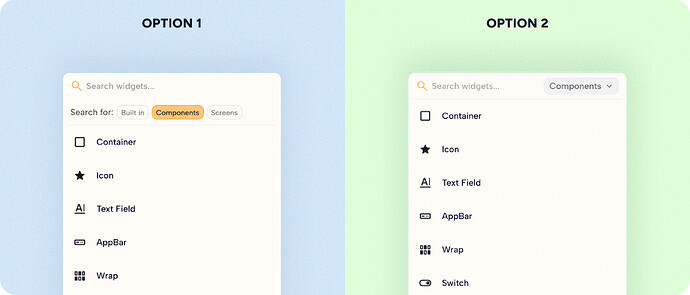Hello everyone! ![]()
When building big apps, it becomes easy to get lost in a lot of components and screens, and looking for them can slow down our building process.
For this reason we have been thinking of implementing Filters is the Widget Picker !
Until now, I have come up with two possible design solutions for this UX enhancement:
Option 1: Use chips to select and search for a specific category.
Option 2: Select the category you want to search in from a dropdown menu in the search bar.
Which one do you prefer? Do you have alternative ideas that you would like to see? Let us now! ![]()