When I download the project to my PC and run it on my cell phone, the ASSET images are not visible.
It looks like this
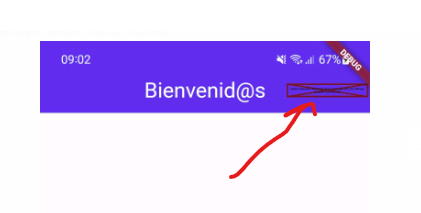
vs ( nowa enviroment)
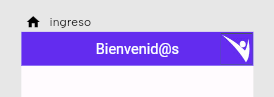
proyect 65d48ef287385ce3024d5931
When I download the project to my PC and run it on my cell phone, the ASSET images are not visible.
It looks like this
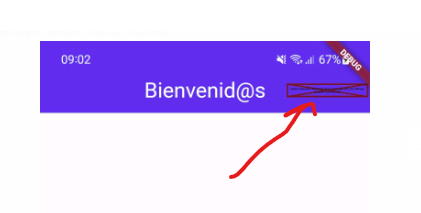
vs ( nowa enviroment)
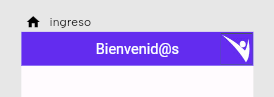
proyect 65d48ef287385ce3024d5931
when you did download the code, is the image in the folder “assets” ?
check the name, and it seems the image name is really long.
first thanks for responding. Yes, the folder exist and image are in the folder.
Hey @claudioc ,
Thanks for reporting that! seems this is a bug. I will open a ticket for it and get back to you with a fix as soon as possible.
Thanks for your patience and applogize for this problem.
Did this ever get fixed? Still experiencing the same error.
For such a basic thing and something most apps will encounter, the time to wait for a bugfix seems like way too long, especially seeing no real progress at any other aspect of the app at the moment ![]()
Hey @claudioc and @DasSpeedy. I am very sorry for that bug. We found out that in some cases for assets it doesn’t load probably when uploading them to a cloud project.
But no worries about it, we are fixing it now and will be fixed in the upcoming release.
In the meanwhile, if you can use your project as a local one to upload the assets then it will work (in case you have access to the Desktop version).
Hey @claudioc and @DasSpeedy again ![]() we are still working on fixing the issue, but as a quick solution you can do the following:
we are still working on fixing the issue, but as a quick solution you can do the following:
The problem happens for some image assets when using them inside the cloud project itself.