I created a screen with some features. After undo one of the steps, the screen turn grey and all of my elements are hidden. Please help!!!
Hey @TrustNet
I am very sorry that you faced this issue. This happens when an exception is throw. Can you please share with me the projectID? I will check it and come back with a solution.
Hi I am using the desktop version. How do I find the project id?
Pls let me know if the Web version is more stable than the desktop version otherwise the tool is not usable
Did you try to close and open the project again? If this didn’t work, you can simply just compress the project and send me the files. It might be an error in the code itself that cause Nowa to not open it correctly.
But first, try to close it and then open it again.
I did that, it doesn’t work. I can share the file through email if you can share your email with me. If there is a way we can send messages here I can also do that, I am just not sure how. If you don’t mind please send me a message to start.
Hey @TrustNet , Sure! here’s my email anas@nowa.dev
Please share the project with me and I will get back to you as soon as possible!
Thank you for your support! I have sent the file over.
Hey @TrustNet Thanks for beaing with me ![]()
I have checked the project, and the only thing you need to do is click on refresh icon in the error system to remove all errors.
Those errors aren’t actually true errors, it was caused that the error system detected some errors before finishing loading all screens. We will release a fix for this issue so no worries ![]()
Now, I found out that the gray screen is the SignUp, you can simply drop it again and it will work. What I have seen that the gray screen is caused that you tried to drag something from inside and drop it on the board while it’s not suppose to do so, but if you can just deleted it and drop the SignUp screen again it should all work again
Here’s the gif of how to do all of that:
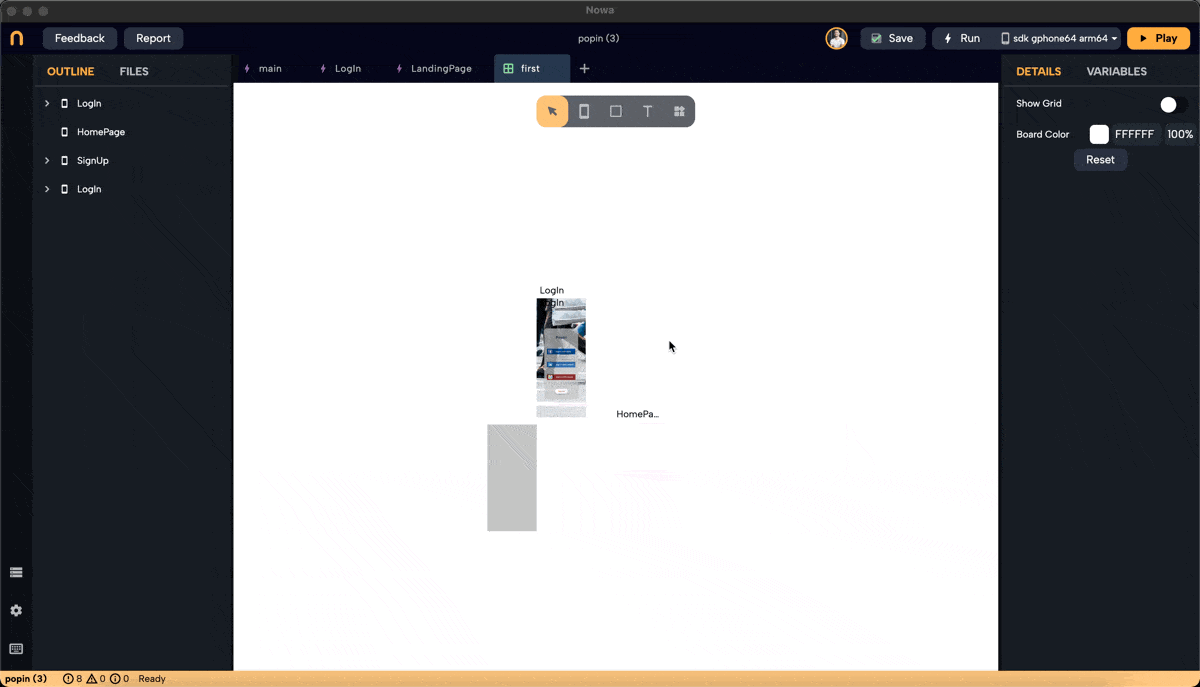
If you still have any problem please let me know ![]()