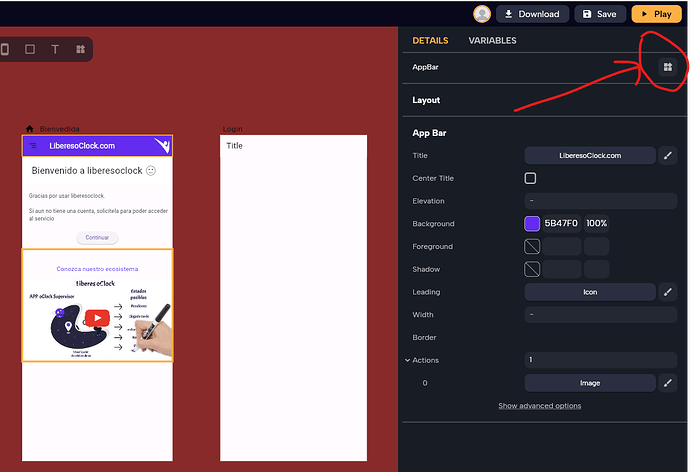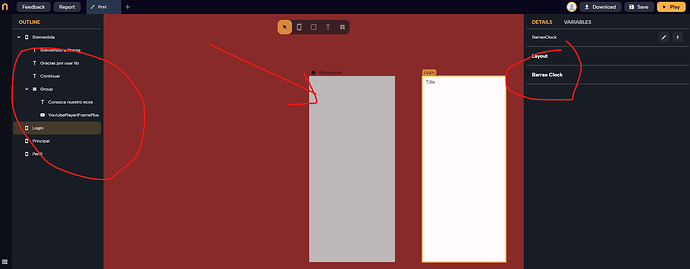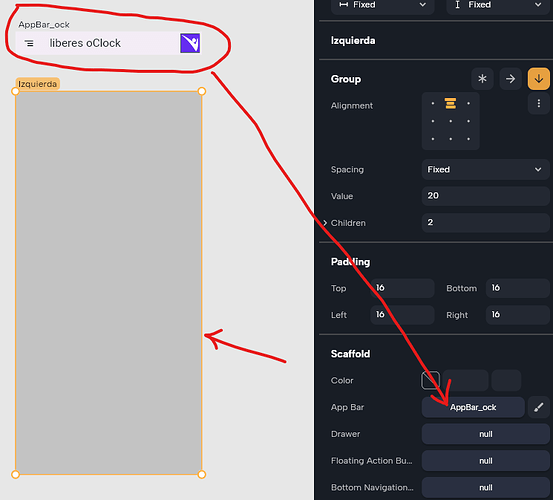Hello. Report a problem: when creating a component on an AppBar that worked on a page, the page was blocked, could not be used and after exiting and reentering, it gave an error.
I undid everything with the intention of determining the time and sequence of the error and I succeeded. I will detail it so you can determine and correct the problem.
- Create the “Bienvenida” page that contains an AppBar, a series of texts and a YouTube video. Since I want to use the same appbar on all pages, I accessed the AppBar properties (see imagen_1.png)
- Create the component….
- And the problem appeared like the first time
Although all the ‘widgets’ are visible in the left panel… it does not work.
I won’t touch anything until your response.
The project is: Nowa
In a second test I created the same appbar as a separate component and then added it as a screen property and got the same result: the screen is locked.
If you set the property to null, everything works again. I conclude that an appBar component is not accepted in the screen’s appBar property